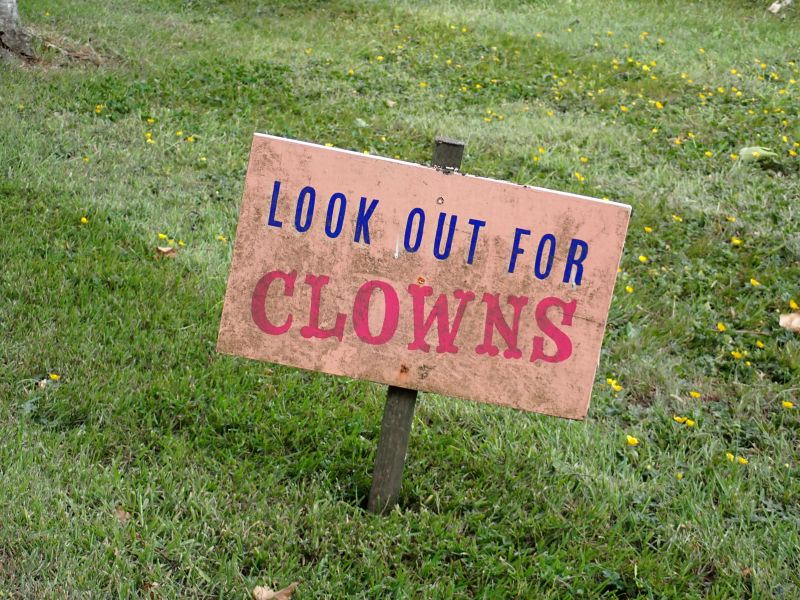
Not a member? Why not try up to three walks. See below.
CLICK HERE to see ALL our planned walks. Scroll down to see a list of our walks under Upcoming Walks and Events. Click the title of your walk to see full details.
After trying out and enjoying up to three of our walks, we hope you will wish to join our friendly group. Details of how to join Ramblers are here.
See photos of some of our walks here
Late News
Latest on the Message Board
Weather Forecasts
LATEST PLANS FOR OUR WALKS PROGRAMME
A link to our walks UP TO THE END OF JUNE 2025 can be found either by Clicking on our Planned walks on the Home page (you can instantly see the first 4 but use the arrows to see more) or by using the Walks dropdown menu where, under Walks Programme, you can find a PRINTABLE TABLE. On our Message board is a guide on how to find our walks on the Ramblers website, and who to contact if you have problems.
About the South Cotswold Ramblers Group
South Cotswold Ramblers Group is one out of nearly 500 in England, Scotland and Wales who are part of Ramblers, Britain's walking charity. VISIT RAMBLERS WEBSITE HERE.
Why not walk with us on our varied Group walks in the Stroud district in this beautiful part of Gloucestershire? Every week we are putting on midweek and Saturday walks (up to 10 miles) and Monday easier (3 - 4 miles leisurely) walks. Get to know the best rambles around the Five Valleys around Stroud including the Slad Valley made famous in Laurie Lee's Cider with Rosie, Painswick, Westonbirt, Nailsworth, Berkeley, Slimbridge, Dursley, Frampton-on-Severn, Wotton-under-Edge and Tetbury as well as our regular walks outside this superb walking area.
If you decide to join our friendly walking group, you will also be supporting the valuable work of Ramblers in Britain and you will also be entitled to walk with any Ramblers' group in Great Britain! It's easy to join our group here.
Come and try a few walks with us as soon as it is possible
VISITORS FROM ABROAD, you will be very welcome to join us on a walk (hike) without being members.
CARING FOR FOOTPATHS AND OTHER RIGHTS OF WAY - Our volunteer members keep an eye on the local footpath network, working with Gloucestershire Public Rights of Way (PRoW) Officers to help solve problems. Tell us about footpath problems here online.
FOOTPATH VOLUNTEERS - Some of our members clear and waymark paths, and erect and repair signposts and stiles. Could you help?
WALK IN THE COTSWOLDS - see a map of our home area.
VISIT OUR HUGE PHOTO GALLERY - Our regularly updated walks photos show you our delightful area and the people who take part!
VISIT AGAIN - If you have enjoyed looking at our website, please visit again. Send us a message if you wish. We usually update the website several times a week. Good walking.

